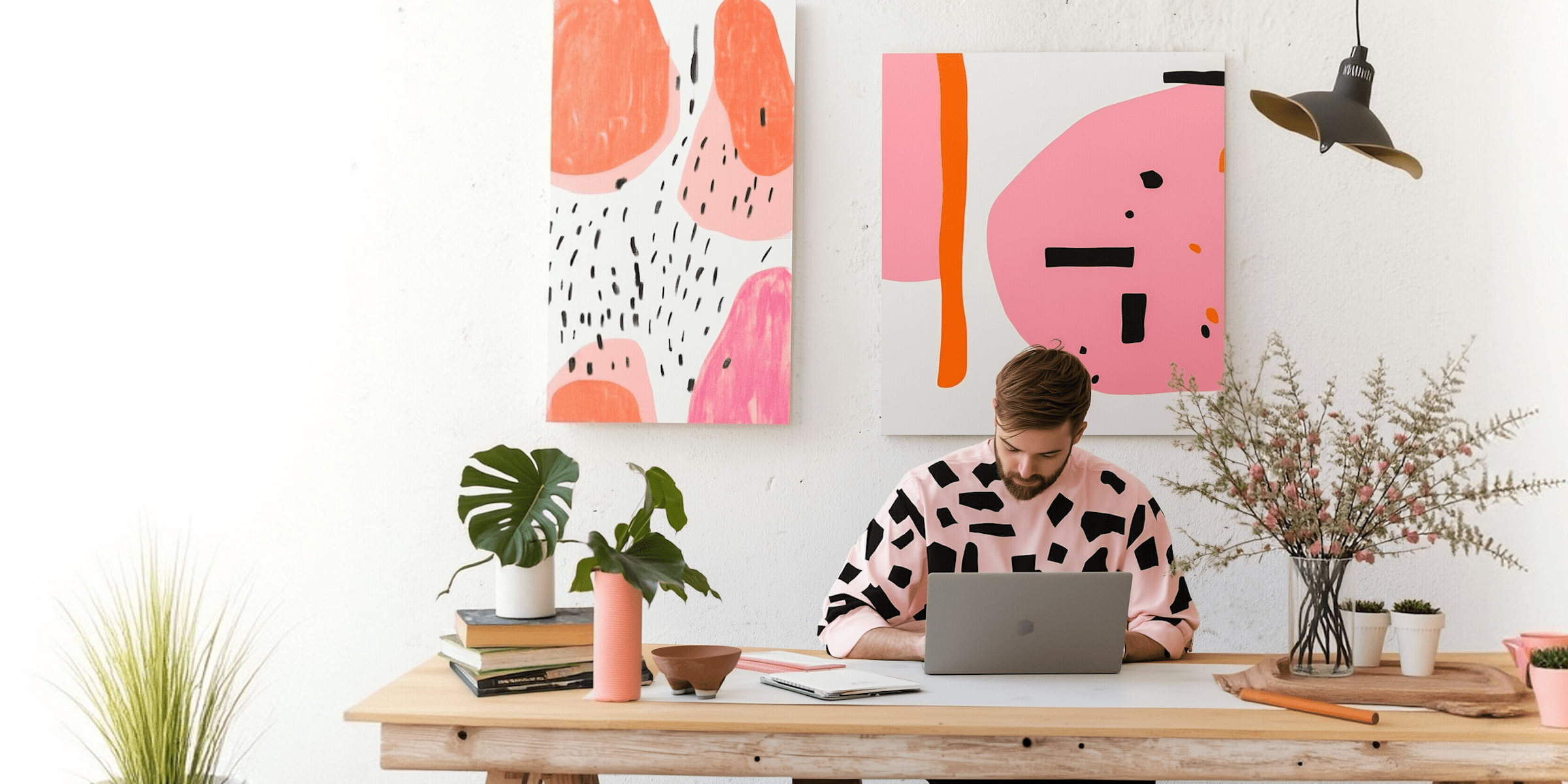You post a Reel showing your morning skincare routine. Within an hour, 47 people comment “link please?” You’re training a client, so you can’t respond. By the time you get back to Instagram 4 hours later, those 47 people have moved on to the next creator. You just lost $300+ in affiliate commissions.
Comment-to-DM automation fixes this. Someone comments your trigger word, they instantly get a DM with your link. No more manual copy-pasting. No more losing sales because you were living your actual life. Your automation works 24/7, even while you sleep.
This guide shows you exactly how to set up comment-to-DM automation in 5 minutes, which tools to use, what messages convert best, how to avoid Instagram bans, and troubleshooting for every problem you’ll encounter. By the end, you’ll have your first automation running and sending messages automatically.
TL;DR
Direct Answer: Comment-to-DM automation sends automatic Instagram DMs when followers comment specific keywords on your posts. Setup takes 5 minutes using Meta’s Instagram Graph API through tools like CreatorFlow ($15/mo as of January 2026), ManyChat (free up to 1K contacts), or LinkDM ($19/mo as of January 2026). DM links achieve 10-25% click rates vs 2-5% for bio links (as of January 2026).
Setup Requirements:
- Instagram Business/Creator account - Free, 2-minute switch
- Automation tool - CreatorFlow ($15/mo as of January 2026), LinkDM ($19/mo as of January 2026), ManyChat (free-$15/mo)
- Trigger word - Example: “LINK”, “RECIPE”, “SHOP”
- DM message - Max 1,000 characters with your link
Quick Decision:
- New to automation → Start with CreatorFlow (easiest UI, $15 flat rate)
- Budget under $500/mo revenue → ManyChat Free (1,000 contacts limit)
- Need multi-platform → ManyChat Pro ($15-260/mo for Instagram + Facebook + WhatsApp)
Average setup time: 5-7 minutes (Instagram connection: 2 min, message template: 3 min, testing: 2 min)

What Is Comment-to-DM Automation?
Comment-to-DM automation watches your Instagram posts for specific keywords in comments. When someone comments your trigger word (like “LINK” or “RECIPE”), the automation tool instantly sends them a direct message with your pre-written response.
The process happens in 1-5 seconds. User comments. Instagram’s API notifies your automation tool. Tool sends the DM. Done.
This works through Instagram’s official Graph API, which means it’s completely safe and won’t get your account banned. Tools like CreatorFlow, ManyChat, and LinkDM use this official system. Instagram knows these tools exist and explicitly allows them.
Comment-to-DM automation is the most popular automation type for three reasons:
1. People are already engaged. They watched your content, they want what you have, and they asked for it by commenting. These aren’t cold leads. These are hot prospects who took action.
2. Conversion rates are 3-5X higher than bio links. When someone clicks your bio link, they’re making an effort to find information. When you send them a DM after they comment, you’re delivering exactly what they asked for, immediately. Based on user reports from automation tools, DM links commonly achieve 10-25% click-through rates compared to 2-5% for bio links. Individual results vary based on audience quality, offer value, and message content.
3. It saves massive amounts of time. Manually responding to 50 “link please” comments takes 30-45 minutes. With automation, it takes zero minutes. You set it up once, it runs forever.
Why Comment-to-DM Automation Works Better Than Other Methods
Let’s compare comment-to-DM automation to the alternatives you’re probably using now:
Bio Link (2-4% CTR)
The process: Post content → Tell people “Link in bio” → They go to your profile → Click bio link → Navigate your link tree → Find the specific link they want → Maybe click it.
Why it underperforms: Seven steps between seeing your content and getting what they want. Most people drop off after step 3.
Manual DM Responses (Works, but kills your time)
The process: Post content → Check comments every 30 minutes → Manually copy and paste the same message 40 times → Spend 45 minutes doing this instead of creating more content.
Why it underperforms: It works when you do it, but you can’t respond 24/7. People comment at 2am. People comment while you’re at dinner. You miss half your opportunities because you have a life.
Comment-to-DM Automation (10-25% CTR, user-reported)
The process: Post content → Someone comments trigger word → They get a DM 8 seconds later → They click your link.
Why it outperforms: Two steps between seeing your content and getting what they want. Instant gratification. Zero manual work from you.

What You Need Before Setting Up Comment-to-DM Automation
Before you start, make sure you have these five things:
1. Instagram Business or Creator Account
Instagram’s API only works with Business or Creator accounts, not Personal accounts. If you have a Personal account, switch it now (takes 30 seconds):
- Go to Instagram Settings
- Tap Account
- Tap “Switch to Professional Account”
- Choose Business or Creator
- Follow the prompts
You can switch back to Personal anytime, but you’ll lose automation when you do.
2. A Facebook Page Connected to Your Instagram
Instagram’s API technically runs through Facebook’s system (they’re both owned by Meta). You need a Facebook Page connected to your Instagram account.
If you don’t have one, Instagram will prompt you to create one when you switch to a Business/Creator account. It takes 2 minutes. You never have to post on the Facebook Page. It just needs to exist.
3. An Automation Tool
Pick one:
- CreatorFlow ($15/month, flat rate, best UI)
- LinkDM ($19/month, flat rate, established with 20,000+ users)
- ManyChat (Free up to 1,000 contacts, then $15-299/month)
- InstantDM ($8/month, basic features only)
For this tutorial, I’ll use generic instructions that work with all tools. The concepts are identical even if the buttons look different.
4. The Link or File You Want to Send
Have your destination ready:
- Product affiliate link (Amazon, LTK, Shopify)
- PDF or downloadable file (Google Drive, Dropbox)
- Landing page (for email capture or course sales)
- Booking calendar (Calendly, Acuity)
- Link-in-bio tool (Linktree, Beacons, Stan Store)
Test the link before you put it in automation. Nothing worse than sending 50 people a broken link.
5. A Recent Post with Engagement (Or a New Post Ready)
You need a post to attach your automation to. Options:
- Use a recent post that’s still getting comments (posted in last 24-48 hours works best)
- Schedule automation for your next post (post goes live, automation starts immediately)
- Create a new post specifically for this automation (my recommendation for your first test)
Step-by-Step Setup: Your First Comment-to-DM Automation in 5 Minutes
Let me walk you through the exact setup process. I’m using CreatorFlow for screenshots, but the process is nearly identical in all tools.
Step 1: Create Your Account and Connect Instagram (2 minutes)
Go to your automation tool’s website and create an account. Most offer 7-14 day free trials.
Click “Connect Instagram” or “Add Account.” You’ll see an official Facebook/Instagram authorization screen. This is Instagram’s official login system, not a password request.
Log in with your Instagram credentials. Grant permissions when asked (the tool needs permission to read comments and send DMs on your behalf).
Your Instagram account is now connected. You’ll see your profile photo and follower count in the dashboard.

Step 2: Create a New Automation (30 seconds)
Click “New Automation” or “Create Automation” (button location varies by tool).
Select “Comment-to-DM” or “Post Comment Trigger” from the template options.
Give your automation a name. Make it descriptive so you remember what it does. Examples:
- “Skincare Routine Affiliate Links”
- “Free Meal Plan PDF Delivery”
- “Discovery Call Booking - Transformation Posts”
Step 3: Choose Your Trigger Post (30 seconds)
Select which Instagram post will trigger this automation.
Option A: Existing Post Browse your recent posts and click the one you want to use. Recent posts with existing engagement work well because people are already commenting.
Option B: Next Post Some tools let you set the automation to “activate on next post.” Publish your post to Instagram, and the automation starts watching it immediately.
Pro tip: Start with an existing post for testing. Once you confirm everything works, create dedicated posts optimized for comment automation.
Step 4: Set Your Trigger Keyword (1 minute)
Enter the word people will comment to receive your DM.
Good trigger words:
- LINK
- GUIDE
- RECIPE
- WORKOUT
- EBOOK
- FREE
- INFO
- PRICE
Bad trigger words:
- PLEASESENDMETHECOMPLETEGUIDEWITHALLTIPS (too long, people won’t type it)
- Link pls (spelling variations cause problems)
- 🔥 (emoji triggers work in some tools but are inconsistent)
Advanced settings (available in most tools):
Case sensitivity: Turn this OFF. You want “link,” “LINK,” and “Link” to all work.
Exact match vs. contains:
- Exact match = only “LINK” triggers (not “link please” or “send link”)
- Contains = any comment with the word triggers (even “can you link that?”)
I recommend “contains” because people rarely comment the exact word by itself. They comment “link please!” or “yes link!” and you still want to capture them.
Multiple trigger words: Most tools let you add variations. Set triggers for “LINK,” “LINKS,” and “SEND LINK” to catch everyone.

Step 5: Write Your DM Message (2 minutes)
This is the most important step. Your message determines whether people click your link or ignore it.
Message structure that works:
Hey {{first_name}}! [Personalized greeting]
[Deliver what they asked for with link]
[One bonus tip or extra value]
[Soft call-to-action or invitation to reply]Example for Amazon affiliate:
Hey! Thanks for asking about my skincare routine 😊
Here's my full morning routine with product links: [your-link.com]
Pro tip: Start with the cleanser and vitamin C serum. You'll see results in 2-3 weeks.
Questions? Just reply to this message!Example for fitness coach:
Hey! I saw you asked about my meal plan.
Here's my free 7-day meal prep guide (recipes + shopping lists + macros): [your-link.com]
This is the exact plan I used to lose 15 lbs. Let me know how it works for you!Example for course creator:
Hey {{first_name}}! You asked about my Instagram course.
Here's what you get (+ 40% off with code REDDIT40): [your-link.com]
The course covers exactly how I grew from 5K to 50K in 6 months. Any questions, I'm here!What makes these messages work:
- Personalized greeting (use {{first_name}} variable if your tool supports it)
- Acknowledge their request (“Thanks for asking about…”)
- Deliver the link immediately (don’t bury it)
- Add bonus value (pro tip, extra resource, helpful context)
- Invite conversation (makes it feel less automated)
- Keep it under 100 words (people skim DMs on phones)
What NOT to do:
❌ Generic robot message: “Here is the link you requested: [URL]” ❌ Wall of text: 300-word DM explaining your entire business ❌ All caps and aggressive: “BUY NOW!!! LIMITED TIME ONLY!!!” ❌ No link: “Go to my website and find the products page” (make it easy) ❌ Bait-and-switch: Caption promises free guide, DM sends $297 course sales page
Step 6: Add Advanced Features (Optional, 1 minute)
Most tools offer these optional features. Use them based on your goals.
Follow-Before-DM: Makes your account follow the user before sending the DM. This helps with delivery (Instagram sometimes requires mutual follows for DM delivery).
Downside: You’ll follow a lot of people. Your following count increases. Some creators don’t like this aesthetic.
When to use it: If you’re getting errors about not being able to DM people, turn this on.
Public Reply Before DM: Posts a public comment reply before sending the DM.
Example: User comments “LINK” → Your account publicly replies “DMing you now! ✨” → Sends the DM.
Why this works: Public replies create social proof. When 50 people see you replied publicly, more people feel comfortable commenting and asking for the link too.
Email Collection Before Main Message: Adds a step where you ask for their email before sending the link.
Flow: User comments → DM asks “What’s your email?” → User replies with email → You send the main message with link.
Why this matters: Builds your email list. Instagram is a rented platform. If your account gets banned tomorrow, you lose everyone. If you have emails, you keep your audience.
Conversion rate: 30-50% of people will provide their email if the offer is good.
Follow-Up Messages: Send additional messages after delays (4 hours, 12 hours, 24 hours).
Example flow:
- Message 1 (immediate): “Here’s your free workout plan: [link]”
- Message 2 (4 hours later, only if they didn’t click): “Hey! Just checking you got that workout plan link. Let me know if you need help!”
- Message 3 (24 hours later, only if still no click): “Last check-in! I noticed you haven’t downloaded the workout plan yet. Was there something specific you were looking for?”
Why this works: People forget. They mean to click later and never do. Follow-ups recover 20-35% of “lost” conversions.
Warning: Don’t send 5 follow-ups. That’s spam. 2-3 max, spread over 24 hours.

Step 7: Preview Your Automation (30 seconds)
Most tools have a preview feature showing exactly what your DM will look like in someone’s Instagram inbox.
Check:
- Does your message read naturally?
- Is the link included and visible?
- Are there any typos?
- Does the personalization work ({{first_name}} should show a sample name)?
- Is the message under 100 words?
If everything looks good, move to the next step.
Step 8: Test It Yourself (1 minute)
Before going live with your audience, test it yourself.
- Go to the Instagram post you selected
- Comment your trigger word from your personal account (or ask a friend to test)
- Wait 5-30 seconds
- Check your DMs (or have your friend check theirs)
You should receive the automated message exactly as you wrote it. Click the link to make sure it works.
If you got the message: Congrats, your automation is working. Proceed to Step 9.
If you didn’t get the message: Troubleshoot:
- Is the automation toggled to “ON” or “LIVE”?
- Did you spell the trigger word exactly as configured?
- Is your Instagram account properly connected?
- Did you use a Business/Creator account (not Personal)?
Fix the issue and test again.
Step 9: Activate and Go Live (10 seconds)
Click “Activate” or “Go Live” or “Publish” (button varies by tool).
Your automation is now running. Every time someone comments your trigger word on that post, they’ll get your DM automatically.
Step 10: Monitor and improve (Ongoing)
Check your analytics after 24 hours. Look at:
- Comments captured: How many people commented your trigger word
- DMs sent successfully: Should match comments (if it doesn’t, there’s a delivery issue)
- Link clicks: How many people clicked your link
- Click-through rate (CTR): Clicks ÷ DMs sent × 100
Benchmark CTRs:
- 15-25% = Excellent (your message is great)
- 10-15% = Good (solid performance)
- 5-10% = Okay (test a different message)
- Under 5% = Problem (broken link, bad message, or wrong audience)
How to improve low CTR:
- Rewrite your message (add more personality, clearer value)
- Test a different link (maybe your landing page is slow or broken)
- Add a bonus incentive (discount code, extra resource)
- Use personalization ({{first_name}} increases CTR by 15-25%)
Message Templates That Convert (Copy-Paste These)
Here are tested message templates for different niches. Customize them for your brand.
Amazon/LTK Affiliate
Hey! Here's my full skincare routine with links to everything I use:
[your-amazon-link]
Use code SKIN15 for 15% off your first order 🎉
Let me know which products you try!Free Lead Magnet (PDF, Guide, Checklist)
Hey {{first_name}}! Sending you the free Instagram growth guide now:
[your-google-drive-link]
It's 42 pages of exactly what I did to grow from 2K to 50K followers.
Questions? Just reply to this DM!Fitness Coach (Discovery Call Booking)
Hey! You asked about my training program.
I only take 5 clients per month. Here's my calendar to book a free 15-min call:
[your-calendly-link]
On the call, we'll talk about your goals and see if my 12-week program is a good fit!Course Creator
Hey! You asked about my Instagram course.
Here's what you get: 8 modules, 40+ video lessons, templates, and private community access.
Use code GROW40 for 40% off (expires in 48 hours): [your-course-link]
Questions? I'm here to help!E-commerce Product Link
Hey! Here's the dress everyone's asking about:
[your-shopify-link]
We have sizes XS-XL in stock. Ships in 24 hours 📦
Use code FALL20 for 20% off today only!Realtor (Property Listing)
Hey! Thanks for your interest in the West LA property.
Here's the full listing with photos and open house schedule:
[your-listing-link]
Open house is Saturday 1-4pm. Want a private showing? Text me: [your-phone]
Best Practices for Comment-to-DM Automation
Follow these rules to maximize conversions and avoid problems.
1. Use Simple, Obvious Trigger Words
“LINK” works better than “SENDMETHECOMPLETEGUIDEWITHALLTIPS.”
People are on their phones. They’re typing fast. Make it easy.
2. Deliver What You Promised
If your caption says “Comment GUIDE for my free meal plan,” the DM better contain a free meal plan. Not a sales page for your $297 course.
Bait-and-switch destroys trust and gets reported as spam.
3. Keep Messages Under 100 Words
People skim DMs on their phones. Long paragraphs get ignored.
Deliver value fast. Link early. Keep it short.
4. Test Your Links Before Going Live
Click your own link. Does it work? Does it load fast? Does it go to the right page?
Sending 50 people a broken link wastes your automation and their time.
5. Use Personalization When Possible
{{first_name}} increases CTR by 15-25%. It makes the message feel personal instead of automated.
Most tools support this variable. Use it.
6. Include an Easy Opt-Out
Add “Reply STOP anytime” or similar language. People appreciate having control.
Most tools have automatic “stop word” detection that blocks future messages to anyone who replies with “stop” or “unsubscribe.”
7. Monitor Your Analytics Daily for the First Week
Watch your CTR. If it’s below 5%, something’s wrong. Fix it fast.
After the first week, check weekly. improve monthly.
8. Don’t Spam Follow-Ups
1-2 follow-up messages max, spread over 24 hours. If someone isn’t responding after 2 attempts, move on.
9. Respect Instagram’s 24-Hour Window
You can only send automated messages to people who engaged with you in the last 24 hours. After that, the window closes.
This is an Instagram API rule, not a tool limitation. Plan your follow-ups accordingly.
10. Only Automate Permission-Based Interactions
Only DM people who commented your trigger word. Don’t scrape followers and mass DM them. That’s spam and violates Instagram’s Terms of Service.
Common Problems and Troubleshooting
You’re going to run into issues. Here’s how to solve them.
”My DMs Aren’t Sending”
Possible causes:
-
Instagram’s 24-hour window expired. If someone commented 25 hours ago, you can’t message them anymore via automation.
- Solution: Set up automation BEFORE posting, not after.
-
User doesn’t follow you. Instagram sometimes requires mutual follows for DM delivery.
- Solution: let “Follow-before-DM” in your automation settings.
-
Instagram’s spam filter blocked it. Your message looks too sales-y or aggressive.
- Solution: Rewrite with natural, conversational language. Avoid ALL CAPS and excessive emojis.
-
You hit the 200 DMs/hour limit. Instagram throttled you.
- Solution: Messages will send eventually (in the next hour). If this happens regularly, you need to hire help or use ads to drive traffic to landing pages instead.
”People Aren’t Clicking My Links”
Your message needs work. Try this:
Add context: Don’t just drop a link. Explain what they’re getting.
Add value: Include a pro tip, bonus resource, or helpful advice along with the link.
Add urgency (carefully): “40% off expires in 48 hours” works. “BUY NOW OR MISS OUT FOREVER!!!” doesn’t.
Shorten ugly links: Use Bitly or your tool’s built-in link shortener. Clean links look better and get more clicks.
Test different messages: Run two automations with different messages on different posts. See which performs better.
”People Are Reporting My DMs as Spam”
You’re being too aggressive. Pull back immediately.
Stop doing this:
- Sending DMs to people who didn’t ask (only message people who commented your trigger word)
- Sending 5+ follow-up messages
- Using aggressive sales language
- Sending irrelevant messages (caption promised free guide, DM delivers sales pitch)
Start doing this:
- Only message people who explicitly asked
- Send 1-2 follow-ups max
- Use helpful, conversational language
- Deliver exactly what you promised
If someone replies “stop” or “unsubscribe,” immediately remove them from all automations.
”Instagram Suspended My Account”
This is rare if you’re using API-based tools correctly, but it happens.
Common causes:
- Using browser bots instead of API tools (switch to CreatorFlow, ManyChat, LinkDM immediately)
- Buying fake followers or using engagement pods
- Mass-reporting by users (too many spam complaints)
- Violating Instagram’s Community Guidelines (selling banned products, etc.)
How to appeal:
- Instagram Settings → Help → Report a Problem
- Explain: “I use Meta’s Instagram Graph API through [tool name] to respond to users who comment on my posts. I’m not spamming. Here’s proof: [screenshot of automation setup]”
- Wait 1-7 days for review
- If denied, appeal again with more documentation
Prevention:
- Only use API-based tools
- Only message people who engaged first
- Provide easy opt-out
- Don’t buy followers or use engagement pods

How to Scale Comment-to-DM Automation
Once your first automation is running smoothly, here’s how to scale:
1. Create Automations for Multiple Posts
Don’t just automate one post. Automate every post.
Set up templates for different post types:
- Product posts → Send affiliate links
- Transformation posts → Send discovery call booking
- Educational posts → Send lead magnet
- Story time posts → Send related resource
2. Use Different Trigger Words for Different Offers
Post 1: “Comment SKINCARE for my routine” → Sends skincare affiliate links Post 2: “Comment MAKEUP for my product list” → Sends makeup affiliate links Post 3: “Comment HAIR for my hair care routine” → Sends hair care links
This lets you segment your audience by interest for future targeting.
3. Collect Emails from Every Automation
Turn on email collection in all your automations. Export emails weekly. Import to Kit.com or your email platform.
Build your email list to 500-1,000 in 60-90 days just from Instagram.
4. Analyze Which Posts/Automations Convert Best
Check your analytics monthly. Look at:
- Which posts triggered the most comments
- Which automations had the highest CTR
- Which messages led to the most sales/bookings
Double down on what works. Drop what doesn’t.
5. Repurpose Top-Performing Content
If a specific post drove 200 comments and 45 link clicks, create similar content.
Same format. Same topic. Same trigger word. Different angle.
Repeat success. Kill failures.
Frequently Asked Questions (FAQ)
Is comment-to-DM automation safe? Will Instagram ban me?
Yes, it’s safe if you use tools that work through Instagram’s official Graph API (CreatorFlow, ManyChat, LinkDM, InstantDM). Instagram explicitly allows automation through approved tools. What’s NOT safe: browser bots that log into your account and pretend to be you. Those violate Instagram’s Terms of Service and will get you banned.
How much does comment-to-DM automation cost?
Tools range from $8/month (InstantDM, basic features) to $19/month (LinkDM) to $299/month (ManyChat enterprise). Most solo creators pay $15-20/month. CreatorFlow is $15-29/month flat rate with unlimited automations and contacts. ManyChat offers a free plan up to 1,000 contacts with limited features.
Can I automate DMs for free?
Yes, with limitations. ManyChat’s free plan supports up to 1,000 contacts. You can send unlimited automated messages to those contacts, but you lose advanced features (follow-ups, A/B testing, priority support). For most creators, free plans work well when starting out. Upgrade to paid when you grow past 1,000 engaged followers.
How many DMs can I send per hour?
Meta’s Instagram Graph API limits automated DMs to 200 per hour across all tools. If you send 150 through one automation and 100 through another, you’ve hit 250 total, and Instagram will queue the extra 50 for the next hour. This limit exists to prevent spam. For context: 200 DMs/hour = 4,800 DMs/day. Unless you’re consistently going viral with 300+ comments per hour, you won’t hit this limit.
What’s a good click-through rate for comment-to-DM automation?
15-25% is excellent. 10-15% is good. 5-10% is okay but needs optimization. Under 5% indicates a problem (broken link, bad message, or wrong audience). Compare this to bio link CTR (typically 2-4%) and manual DM responses (10-15% but requires massive time investment). Comment-to-DM automation consistently outperforms other methods.
Can I use comment-to-DM automation to collect emails?
Absolutely. This is one of the most valuable uses. The flow: User comments trigger word → DM asks “What’s your email?” → User replies with email → You send main message with link and save the email. Most tools (CreatorFlow, ManyChat, LinkDM) support email collection. Export weekly and import to your email platform (Kit.com, Mailchimp) for long-term nurturing. Conversion rate: 30-50% of people provide email if the offer is compelling, which is 10-20X higher than landing page opt-in rates (2-5%).
Does comment-to-DM automation work for small accounts?
Yes, it often works better for small accounts. When you only get 10-20 comments per post, responding instantly to all of them via automation dramatically increases conversion rates. Small accounts see bigger percentage improvements: going from 0% automated to 100% automated is a massive productivity boost. You’re not “too small” for automation. If you’re manually responding to DMs, you need automation regardless of follower count.
Conclusion: Start Your First Automation Today
Comment-to-DM automation isn’t complicated. Pick a tool. Connect your Instagram. Choose a trigger word. Write a message. Go live. The entire setup takes 5 minutes.
The results show up immediately. Your first automated DM sends 8 seconds after someone comments. No more manual copy-pasting. No more losing sales while you’re living your life.
Start with one automation this week. Test it on one post. Watch your analytics. See the time savings and conversion rate improvement.
Then scale. Automate every post. Collect emails. Build follow-up sequences. Segment your audience. improve your messages.
Within 30 days, you’ll wonder how you ever ran your Instagram without automation. Within 90 days, you’ll have an email list of 300-500 people and 20-30% more revenue from Instagram.
Stop manually responding to “link please” 50 times a day. Automate it once. Let it run forever.

Ready to set up your first comment-to-DM automation? CreatorFlow offers a 14-day free trial with no credit card required. Set up your automation in 5 minutes, see results in 24 hours, and never manually respond to comment requests again.
👉 Start your free trial at creatorflow.so
Related Articles
- Instagram DM Automation: Complete Guide - Master all types of Instagram DM automation
- Instagram Story Reply Automation: Auto-Respond to Story Mentions - Automate Story replies for 40-60% open rates
- Instagram DM Automation Templates: 25 Copy-Paste Messages That Convert - Ready-to-use message templates for every niche
- How Instagram DM Automation Works - Technical deep dive into Meta’s Instagram Graph API and automation mechanics
Disclaimer: Performance results mentioned in this article are based on aggregated user data and industry research from 2025. Individual results vary based on audience size, content quality, engagement rates, and niche. CreatorFlow uses Instagram's official Graph API as of January 2026. Instagram/Meta may change features, rate limits, or terms at any time. Instagram is a trademark of Meta Platforms, Inc. CreatorFlow is not affiliated with, endorsed by, or sponsored by Meta Platforms, Inc. ManyChat, LinkDM, and InstantDM are trademarks of their respective owners. Users are responsible for complying with Instagram's Terms of Service and Community Guidelines.



.png)