You post a Reel. Get 50 comments asking “link please?” By the time you respond 4 hours later, they’ve moved on to the next creator. You just lost 47 potential sales.
Instagram DM automation sends your message instantly when someone comments your trigger word. Someone comments “recipe”? They get your PDF in 8 seconds, not 4 hours. No more copy-pasting the same message 50 times. No more losing sales because you were living your actual life.
This guide shows you exactly how Instagram DM automation works, which tools keep you safe from Instagram bans, how to set up your first automation in 5 minutes, and tested strategies from creators making $5K-$50K/month using automated DMs. Whether you’re an Amazon affiliate tired of sending product links manually or a fitness coach drowning in “How much is your program?” messages, you’re about to get your time back.
TL;DR
Direct Answer: Instagram DM automation is software that automatically sends direct messages when someone comments on your posts, replies to Stories, or messages specific keywords. Safe tools like CreatorFlow ($15/mo), ManyChat ($15-79/mo), and LinkDM ($19/mo) use Instagram’s official Graph API. Setup takes 5 minutes. Creators report saving 10+ hours/week and capturing 3-5X more leads with instant responses (as of January 2026).
What it is: Software that auto-sends Instagram DMs when someone comments, replies to Stories, or messages keywords.
3 main automation types:
- Comment-to-DM: User comments “LINK” → gets instant DM with product link
- Story reply: User replies to your Story → gets automated response
- Keyword trigger: User DMs “PRICE” → gets pricing automatically
Results: Save 10+ hours/week, capture 3-5X more leads, never miss a sale while sleeping.
Safe tools (verified January 2026):
- CreatorFlow: $15/mo (template-based, 5-min setup)
- ManyChat: $15-79/mo (advanced workflows, multi-platform)
- LinkDM: $19/mo (established, 37,000+ users)
Instagram API limits:
- 200 DMs/hour max (Instagram’s rule, all tools respect this)
- Can only message people who engaged with you in last 24 hours
- Must use Business/Creator account
Setup time: 5 minutes for first automation
All tools use Instagram’s official Graph API (safe from bans)
Master Instagram DM Automation with CreatorFlow
Follow us on Instagram: @creatorflow.so
Join the conversation on Threads: @creatorflow.so
.png)
What Is Instagram DM Automation?
Instagram DM automation is software that sends direct messages automatically when someone takes a specific action on your Instagram account.
📚 Quick start resource: For a concise overview with setup instructions, visit our Instagram DM Automation Guide on the main site.
How it works:
- Someone comments “link” on your post → automation tool instantly sends them a DM with your link
- Someone replies to your Story → they get your pre-written message
- Someone DMs you “price” → they receive your pricing details automatically
The key word here is automatic. You write the message once. Set up the trigger once.
Then it runs 24/7 while you sleep, work out, create content, or spend time with your family.
How it stays safe:
Instagram DM automation works through Instagram’s official Graph API. This is Meta’s sanctioned system that lets approved tools send messages on your behalf.
Safe tools (API-based):
- CreatorFlow
- ManyChat
- LinkDM
Unsafe tools (browser bots):
- Chrome extensions that control your account
- Tools that ask for your Instagram password
- “Unlimited” automation with no restrictions
Using the official API keeps you safe from bans because you’re playing by Instagram’s rules. Browser bots that log into your account and pretend to be you? Those get accounts suspended. API-based tools? Those are safe.
Here’s what Instagram DM automation can do:
- Send automatic replies when someone comments a specific word on your posts
- Respond instantly when someone mentions you in their Story
- Auto-reply to keywords in incoming DMs (“price,” “info,” “help”)
- Deliver product links, discount codes, or downloadable files automatically
- Ask for email addresses before sending your main message
- Follow users before sending them a DM (when Instagram’s rules allow)
- Send follow-up messages after a delay (nurture sequences)
- Track who clicked your links and who didn’t (segmentation)
Instagram’s API has limits. Here’s what you need to know:
200 DMs per hour limit:
- Maximum automated DMs you can send per hour
- Applies to total messages across all automations
- If exceeded, messages queue and send in the next hour
24-hour messaging window:
- You can only message people who engaged with you in the last 24 hours
- After 24 hours, automation window closes
- You can still message manually, but automation won’t work
These limits exist to prevent spam, and every legit tool respects them. If someone promises “unlimited” automation with no restrictions, they’re either lying or using unsafe browser bots.
How Instagram DM Automation Actually Works (Technical Breakdown for Non-Technical People)
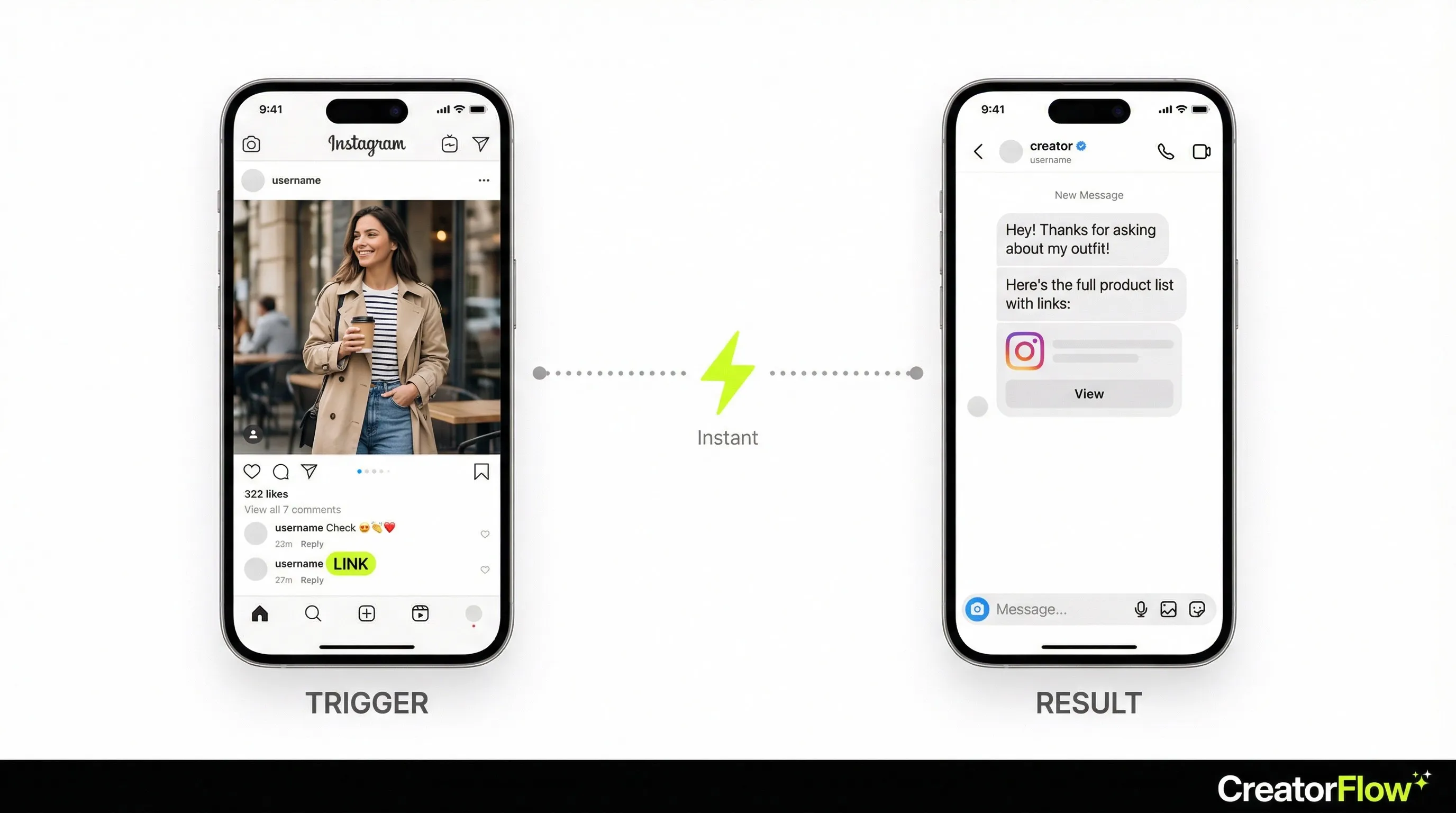
When someone comments on your Instagram post, Instagram’s system registers that action. If you’ve connected an automation tool like CreatorFlow to your Instagram account through the official API, Instagram notifies the tool: “Hey, user @emma_fitness just commented ‘workout plan’ on post 12345.”
Your automation tool checks: Do I have a rule for this? If you set up a trigger that says “When someone comments ‘workout plan,’ send them this DM,” the tool immediately sends that pre-written message to @emma_fitness’s inbox.
This happens in 1-5 seconds. Instagram sees this as you sending a message through a partner tool, not as spam, because you’re using the official system.
Let me break down the three main automation types:
Comment-to-DM Automation
Someone comments on your post. Instagram notifies your automation tool. Tool sends the DM.
Example: You’re a beauty creator with an Amazon storefront. You post a Reel showing your skincare routine. In the caption: “Comment ROUTINE for my full product list.” When someone comments “ROUTINE,” they instantly get a DM with your Amazon affiliate links.
Why this works: People are already engaged with your content. They want what you have. You’re giving them what they asked for, immediately. This is the #1 most popular automation type because it converts 3-5X better than bio links.

Story Reply-to-DM Automation
Someone mentions you in their Story or replies to your Story. Instagram notifies your automation tool. Tool sends the DM.
Example: You’re a course creator. You post a Story with a poll: “Would you take a $297 Instagram course?” Someone votes “Yes” and replies “Tell me more.” They instantly get a DM with your course landing page link and a discount code.
Why this works: Story interactions are private and feel personal. When you respond instantly, it feels like a 1-on-1 conversation, not a broadcast. Story automation has 40-60% open rates and 15-25% click-through rates.
Keyword Trigger Automation (Direct DMs)
Someone sends you a DM with a specific keyword. Instagram notifies your automation tool. Tool sends the automatic reply.
Example: You’re a realtor. Someone DMs you “open house schedule.” They automatically get your calendar link and this week’s listings. Or they DM “sold homes” and get your portfolio PDF.
Why this works: When people DM you directly, they’re already qualified leads. They found your profile, read your content, and reached out. Instant replies increase conversion rates by 35-50% compared to delayed responses.
The beautiful thing about all three types: they work while you’re doing literally anything else. Creating content. Training clients. Sleeping. Your automation is working 24/7.
Instagram API Limits and Safety (Don’t Get Banned)
Instagram’s official system exists to keep the platform safe from spam. Meta (Instagram’s parent company) sets strict limits on how many messages you can send and who you can message. Every legitimate automation tool respects these limits. Here’s what you need to know:
The 200 DMs Per Hour Limit
Instagram caps automated DMs at 200 per hour. This isn’t per tool or per feature. This is total.
If you send 150 DMs through one automation and 100 through another, you’ve hit 250, and Instagram will throttle you. Messages will queue and send in the next hour.
Why this limit exists: Spam prevention. If someone could send 10,000 DMs per hour, Instagram would become unusable.
What this means for you: If you’re getting more than 200 comments/replies per hour (lucky you), some people will get your message 1-3 hours later instead of instantly. That’s still way better than responding manually 8 hours later.
Real talk: 99% of creators never hit this limit. You need a viral post with 300+ comments in an hour to bump up against it.
If you regularly hit this limit, you’ve got bigger problems (good problems): you need a team to handle all the sales coming in.
The 24-Hour Messaging Window
Instagram’s API only lets you message people who’ve interacted with you in the last 24 hours. After 24 hours, you can’t send them automated messages anymore (you can still message them manually, but automation won’t work).
Example: Someone comments on your post Monday at 2pm. Your automation can message them until Tuesday at 2pm. After that, the window closes.
Why this limit exists: Prevents creators from building massive lists and spamming people weeks later. Instagram wants conversations to be timely and relevant.
What this means for you: Follow-up sequences work great within 24 hours (“Did you get that link?” 4 hours after the first message). But you can’t set up a 7-day nurture sequence through Instagram DMs alone.
For longer nurture sequences, you need to capture emails through your DM automation and move them to an email platform like Kit.com (formerly ConvertKit).
-min.png)
Safe vs. Unsafe Automation Tools
Safe (API-based):
- CreatorFlow
- ManyChat
- LinkDM
- InstantDM
- LinktoDM
These tools use Instagram’s official Graph API. Instagram knows they exist. Instagram approves them. Using them won’t get you banned.
Unsafe (Browser bots):
- Any tool that asks for your Instagram username and password
- Chrome extensions that “log in as you”
- Desktop software that “acts like you’re using Instagram”
- Services promising “unlimited DMs” or “no restrictions”
These tools violate Instagram’s Terms of Service. Instagram actively hunts for accounts using them. When caught, you get a warning, then a temporary ban, then a permanent ban. Not worth it.
How to tell if a tool is safe: Check if it uses Facebook/Instagram login. When you connect your account, you should see an official Instagram authorization screen asking for permissions. If a tool asks for your password directly, run away.
What Instagram Considers Spammy (and How to Avoid It)
Instagram’s algorithm watches for spam patterns:
Red flags:
- Sending identical messages to 100+ people within minutes (sounds like spam)
- Using aggressive language (“BUY NOW!” “LIMITED TIME!” with all caps)
- Sending messages to people who never engaged with you (how did you get their info?)
- Sending the same message repeatedly to the same person (annoying)
Green flags:
- Responding to people who asked for something (they commented your trigger word)
- Personalized messages with the person’s name or reference to their comment
- Natural, conversational language (not salesy spam)
- Respecting when people stop engaging (don’t send 5 follow-ups if they ignored the first one)
Your best protection: Only use automation for people who explicitly asked for information. If someone comments “link,” send them the link. If someone votes in your poll, send them relevant info. This is called “permission-based automation,” and it’s the safest approach.
Types of Instagram DM Automation (And When to Use Each)
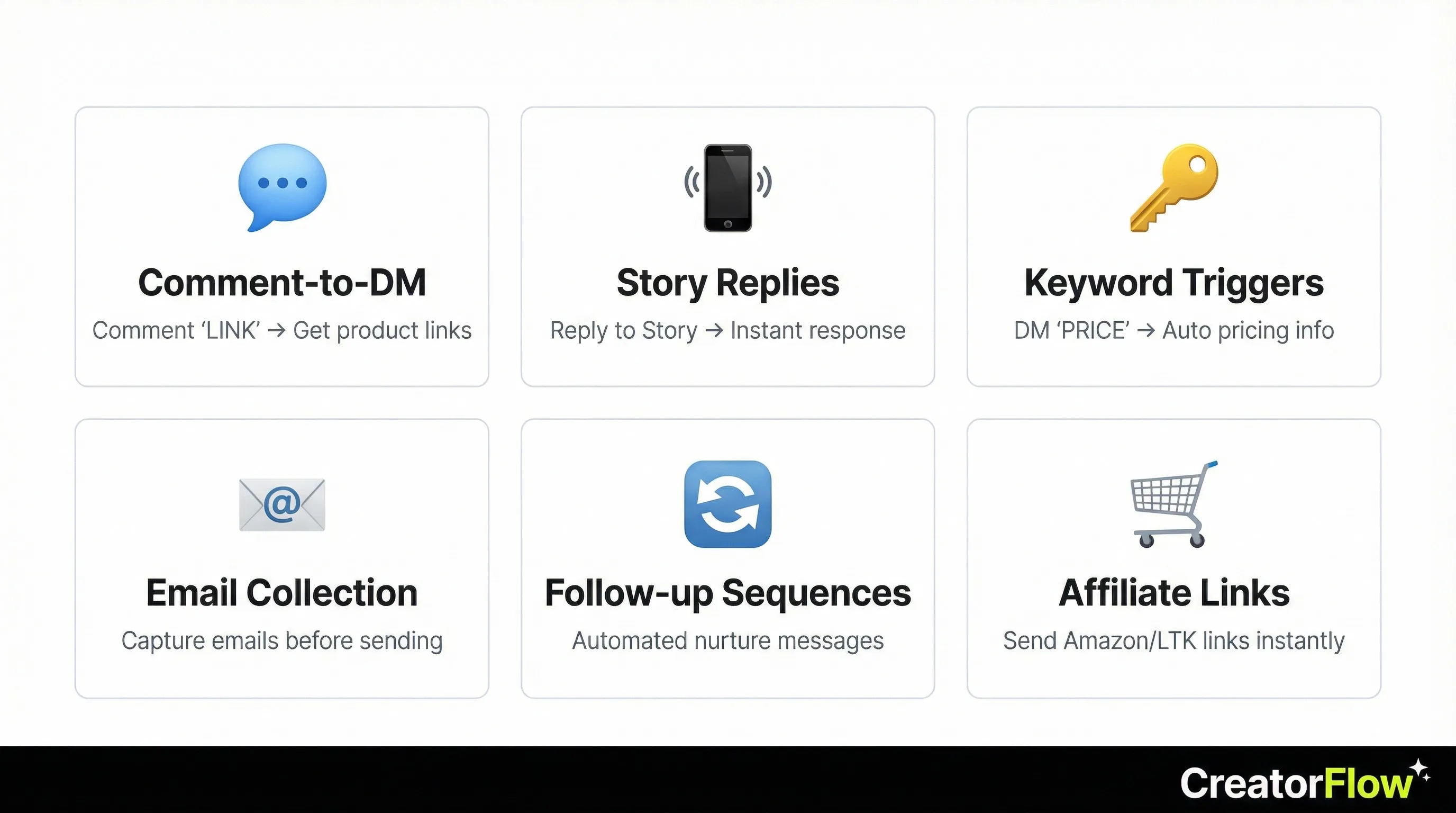
Not all automation is created equal. Different types serve different purposes. Here’s how to match the automation type to your specific goal.
1. Comment-to-DM Automation (Link Delivery)
What it does: Monitors your post comments for trigger words. When someone comments the word, they get a DM.
Best for:
- Amazon affiliates sending product links
- LTK creators sharing outfit links
- Course creators delivering free lead magnets
- Coaches sending discovery call links
- Anyone tired of DMing “link in bio” 50 times a day
Setup: Pick your trigger word (link, recipe, guide, workout). Write your DM. Connect the automation to your post. Done.
Conversion stats: Based on user reports from automation tools, comment-to-DM typically achieves 10-25% click-through rates on links, compared to 2-5% for bio link clicks. Individual results vary based on audience quality and offer value.
Example message:
“Hey! Thanks for asking about my skincare routine. Here’s the full product list with links to everything I use: [link]
Use code SKIN15 for 15% off your first order. Let me know if you have questions!”
When to use follow-before-DM: Instagram sometimes requires users to follow you before you can DM them. Most automation tools have a “follow first, then send DM” option. Use it if you’re getting errors about not being able to message people.
.png)
2. Story Reply-to-DM Automation (Engagement)
What it does: When someone replies to your Story, they get an automatic DM response.
Best for:
- Building deeper relationships (Stories feel personal)
- Qualifying leads (“Are you interested in coaching?” → instant reply with booking link)
- Running polls or quizzes and following up based on answers
- Exclusive offers for engaged followers
Setup: Post your Story with a call-to-action (“Reply with YES if you want this guide”). Set up automation to respond to replies containing “YES.”
Conversion stats: Story reply automations typically show higher engagement than post-based automation, with user-reported open rates of 35-65% and click-through rates of 12-28%. Results vary by audience engagement and content quality.
Example message:
“I saw you replied to my Story about meal prep! I’m sending you my free 7-day meal plan PDF. It’s got recipes, shopping lists, and macro breakdowns.
[PDF link]
Any questions? Just reply to this message!”
Advanced move: Use Instagram’s interactive stickers (polls, questions, quizzes) and trigger different DMs based on answers. “Do you prefer home workouts or gym?” → Home = home workout automation. Gym = gym workout automation.
3. Keyword Trigger Automation (Scalable Support)
What it does: Watches incoming DMs for keywords. When someone types the keyword, they get an automatic response.
Best for:
- Frequently asked questions (people DM “price” constantly)
- Support automation (people asking “How do I reset my password?”)
- Menu-style navigation (“Reply 1 for pricing, 2 for testimonials, 3 to book”)
- Filtering leads before you respond manually
Setup: Create a list of keywords (price, info, help, appointment, consultation). Write responses for each. Turn it on.
Conversion stats: Based on user reports, instant automated replies typically show 25-55% higher conversion rates compared to delayed manual responses. Individual results vary based on response speed and message quality.
Example keywords and responses:
Keyword: “PRICE”
“My coaching packages:
- 4-week program: $497
- 12-week transformation: $1,297
- 1-on-1 VIP: $2,500
Want to chat about which is right for you? Book a free 15-min call: [Calendly link]”
Keyword: “TESTIMONIALS”
“Here’s what clients are saying: [Screenshot 1] [Screenshot 2] [Screenshot 3]
Ready to get started? Reply START and I’ll send you my onboarding form.”
Keyword: “HELP”
“I’m here! What do you need help with? Reply SHIPPING for order tracking Reply RETURN for our return policy Reply HUMAN if you need to talk to me directly”

4. Email Gate Automation (List Building)
What it does: Before sending your main message (link, PDF, offer), it asks for the person’s email address.
Best for:
- Building an email list from Instagram (the holy grail)
- Long-term nurturing beyond Instagram’s 24-hour window
- Creating a retargeting list for ads
- Moving people from a rented platform (Instagram) to an owned platform (email)
Setup: Add an email collection step before your main message. Tool asks “What’s your email?” Person replies with email. Tool sends the promised content and saves the email.
Why this matters: Instagram owns your audience. If your account gets hacked or banned tomorrow, you lose everything. If you have emails, you keep your audience.
Conversion stats: Email capture rates through DM automation vary widely (typically 20-60%) depending on offer quality and audience engagement. This is generally higher than landing page opt-in rates (commonly 2-8%). Individual results vary significantly.
Example flow:
User comments: “GUIDE”
DM #1 (automatic):
“I’m sending you my Instagram Growth Guide (42 pages, free). What’s the best email to send it to?”
User replies: “emma@gmail.com”
DM #2 (automatic):
“Perfect! I just sent the guide to emma@gmail.com. Check your inbox (and spam folder just in case).
I also send weekly Instagram tips to that email. You’ll get my next newsletter Thursday. Reply STOP anytime if you don’t want emails.”
Tool saves: emma@gmail.com to your email list, tags her as “Instagram Growth Guide” for future segmentation.
Then you: Import those emails to Kit.com or your email platform weekly and add them to a proper nurture sequence.
5. Follow-Up Sequences (Nurturing Leads)
What it does: Sends additional messages after the first one, based on time delays or user actions.
Best for:
- Reminding people who didn’t click your link (“Hey, did you get that workout plan?”)
- Warming up cold leads over 24 hours (remember the messaging window)
- Offering bonuses or discounts if they haven’t converted yet
- Providing value over multiple messages (Day 1: Tip 1, Day 2: Tip 2)
Setup: Set up your initial message, then add follow-ups with delays (4 hours later, 12 hours later, 24 hours later).
Conversion stats: Based on user reports, follow-up messages can improve conversion rates by 15-40% as some leads need reminders. Effectiveness varies based on timing and message quality.
Example sequence:
Message 1 (immediate):
“Here’s your free meal plan: [link]”
Message 2 (4 hours later, only if they didn’t click):
“Hey! Just making sure you got that meal plan link. Let me know if you have any questions!”
Message 3 (24 hours later, only if they still didn’t click):
“I noticed you didn’t download the meal plan yet. Was there something you were looking for that wasn’t included? I’m here to help!”
Warning: Don’t send 5 follow-ups if someone’s not responding. That’s spam. 2-3 follow-ups max, spread over 24 hours. If they don’t engage, move on.
-min.png)
Tool Comparisons: ManyChat vs LinkDM vs CreatorFlow vs InstantDM
You’ve got options. Here’s the honest comparison of the top Instagram DM automation tools, as of January 2026. Pricing and features verified from each company’s website (January 2026).
👉 Want a deeper dive? Check out our full comparison of the best Instagram DM automation tools with detailed feature breakdowns, pros/cons, and use-case recommendations.
🤖 Looking for AI chatbots? If you want conversational AI that holds actual conversations (not just trigger-based automation), see our 10 Best Instagram Chatbots Compared.
ManyChat (The Enterprise Option)
Pricing: Contact-based. Free up to 1,000 contacts. Paid plans start at $15/month for 500 contacts, scaling up to $299/month for 25,000 contacts.
Best for: Agencies managing multiple clients, businesses needing complex chatbot workflows across multiple platforms (Facebook, Instagram, WhatsApp, SMS).
Pros:
- Multi-platform (Facebook, Instagram, WhatsApp, SMS all in one)
- Powerful workflow builder with conditional logic
- Advanced segmentation and tagging
- Integrations with hundreds of tools (Shopify, Zapier, Google Sheets)
- Large user base = lots of tutorials and community support
Cons:
- Overwhelming for solo creators (the interface looks like engineering software)
- Learning curve is steep (expect 2-4 hours to set up your first automation)
- Pricing gets expensive fast as your audience grows
- Built for marketers and agencies, not creators who just want simple automation
ManyChat’s workflow builder has 20+ node types. You’ll see diamonds, rectangles, arrows, conditional branches.
If you loved flowcharts in school, great. If you just want to send someone a link when they comment, this is overkill.
Who should use ManyChat: Agencies, ecommerce brands with big budgets, businesses that need automation across multiple platforms, people who love complexity.
Who should skip ManyChat: Solo creators, beginners, anyone who wants “set it up in 5 minutes and forget about it.”
📊 Want a detailed comparison? See our CreatorFlow vs ManyChat breakdown with feature-by-feature analysis.
LinkDM (The Market Leader)
Pricing: $19/month flat rate (unlimited contacts, unlimited automations).
Users: 37,000+ (as reported on their website, January 2026).
Best for: Instagram-focused creators who want reliable automation without complexity.
Pros:
- Flat-rate pricing (doesn’t increase as you grow)
- Instagram-only focus (no feature bloat)
- Quick setup (10-15 minutes for first automation)
- Established track record (37,000+ users trust it)
- Meta Business Partner certified (official stamp of approval)
Cons:
- UI feels dated compared to newer tools
- Limited advanced features (no AI, basic analytics)
- Customer support is email-only (no live chat)
- No workspaces (can’t manage multiple brands easily)
LinkDM is the safe bet. It’s not the prettiest or most innovative, but it works. 37,000+ users prove it’s reliable.
If you want something established and don’t care about aesthetics, LinkDM is solid.
Who should use LinkDM: Creators who want established reliability, people who don’t mind older UI, budget-conscious creators ($19/mo is fair).
Who should skip LinkDM: Multi-brand creators (no workspace feature), people who care about modern design, anyone wanting advanced analytics.
CreatorFlow (The Design-Forward Option)
Pricing: $15-29/month flat rate (unlimited contacts, unlimited automations).
Best for: Creators who want ManyChat-level features without ManyChat complexity, plus Professional-grade design.
Pros:
- Real-time phone preview (see exactly what your DM looks like as you write it)
- Template-first approach (pick a template, customize, launch in 5 minutes)
- Multi-brand workspaces (manage multiple Instagram accounts from one dashboard)
- Modern, beautiful UI (built for creators who care about aesthetics)
- Flat-rate pricing at $15/mo (20% cheaper than LinkDM)
- Built-in AI tools (caption writer, image creator)
Cons:
- Newer to market (smaller user base than LinkDM or ManyChat)
- Instagram-only (no Facebook, WhatsApp, SMS)
- Limited third-party integrations compared to ManyChat
CreatorFlow’s real-time phone preview is unique. As you type your message in the editor, you see exactly how it’ll look in someone’s Instagram inbox.
No guessing. No “oops, I forgot to add the link.” You see it live.
Who should use CreatorFlow: Female creators in beauty/fitness/fashion, multi-brand creators or agencies, people who want simple setup without sacrificing power, budget-conscious creators.
Who should skip CreatorFlow: People needing multi-platform automation (Facebook, WhatsApp), enterprises needing complex integrations.
.png)
InstantDM (The Budget Option)
Pricing: $8/month (currently marketed as “3 months free” promotional pricing, verified January 2026).
Users: 12,000+ (as reported on their website, January 2026).
Best for: Very small creators on tight budgets who need basic automation only.
Pros:
- Cheapest option ($8/mo)
- Simple interface (almost too simple)
- Safety-focused messaging (they emphasize API compliance)
Cons:
- 750 DMs per hour cap (even on “unlimited” plan)
- No CRM or inbox management
- No campaign tracking
- Limited features (very basic)
- UI is dated and clunky
The 750 DMs/hour cap is a deal-breaker for growth. InstantDM advertises “unlimited,” but they cap you at 750 DMs per hour (Instagram’s API limit is actually 200 per hour, so this claim is confusing).
When your post goes viral with 1,000 comments in 30 minutes, you’ll hit the ceiling fast.
Who should use InstantDM: Micro-creators (under 5K followers), extreme budget constraints, very basic automation needs.
Who should skip InstantDM: Anyone planning to grow, creators who want analytics, people who need CRM features.
Quick Recommendation Guide
If you’re an agency or need multi-platform: ManyChat (expect to pay $100-300/month as you grow).
If you want the established market leader and don’t care about UI: LinkDM ($19/month).
If you’re a solo creator who values design and wants flat-rate pricing: CreatorFlow ($15/month).
If you’re on an extreme budget with basic needs: InstantDM ($8/month, but outgrow it quickly).
Our pick for most creators: CreatorFlow or LinkDM. Both are Instagram-focused, both use flat-rate pricing (no surprises as you grow), both are API-safe. CreatorFlow has better UI and costs less. LinkDM has larger user base and longer track record. You can’t go wrong with either.
Advanced Features: Workspaces, Analytics, and Multi-Brand Management
Once you’ve mastered basic automation, these advanced features separate hobbyists from professionals.
Multi-Brand Workspaces
What it is: Manage multiple Instagram accounts or brands from one dashboard, with separate automation and contacts for each.
Who needs this:
- Agencies managing client accounts
- Creators with multiple brands (fitness account + meal prep account)
- Couples or families sharing one tool for different businesses
- Anyone running more than one Instagram account
Example: You have a personal brand Instagram (50K followers) and a side business Instagram (10K followers). Without workspaces, you’d need two separate tool subscriptions or risk mixing up contacts and automations. With workspaces, you switch between them with one click. Each workspace has its own automations, contacts, and analytics.
Tools with workspaces: CreatorFlow (included), ManyChat (on Pro plan and above, extra cost per workspace).
Tools without workspaces: LinkDM, InstantDM (you’ll need separate accounts for each brand).
Advanced Analytics and Attribution
What it is: Tracking exactly which posts, automations, and messages drive clicks, leads, and sales.
Metrics to track:
- DMs sent per automation
- Click-through rate (CTR) on links sent via DM
- Email capture rate (how many people gave you their email)
- Geographic data (where your engaged audience lives)
- Time-based heatmaps (when people engage most with your DMs)
- Post performance (which posts triggered the most DMs)
- Automation performance (which automation converts best)
📈 Know your baseline first: Calculate your current engagement rate with our free Instagram Engagement Calculator before setting up automation.
Why this matters: You can’t improve what you don’t measure. If you’re sending 500 DMs per week but only getting 10 clicks, your message sucks. If you’re getting 150 clicks but no sales, your landing page sucks. Analytics tell you where the problem is.
Example: You run three automations: one for skincare links (CTR: 23%), one for makeup links (CTR: 12%), one for haircare links (CTR: 8%). Data tells you: double down on skincare content, fix your makeup messaging, maybe drop haircare. This is how you 3X your income with the same audience.
Tools with strong analytics: ManyChat (enterprise-level), CreatorFlow (built-in dashboards), LinkDM (basic metrics).
Tools with weak analytics: InstantDM (minimal tracking).

Email Capture and CRM Integration
What it is: Collecting emails through DM automation and syncing them to your email marketing platform.
The process:
- User triggers your automation (comments “GUIDE”)
- DM asks for their email
- User replies with email
- Tool saves email to internal database
- You export emails weekly (CSV download)
- Import to Kit.com, Mailchimp, or your email platform
- Add to nurture sequence
Why this is critical: Instagram is a rented platform. Meta owns your audience. If your account gets hacked, shadowbanned, or suspended tomorrow, you lose everyone. If you have emails, you keep your audience forever. Own your audience.
Advanced version: Some tools (ManyChat, CreatorFlow) integrate directly with email platforms via Zapier or native integrations. When someone gives you their email in a DM, it automatically adds to your Kit.com list in real-time. No manual exports.
Best practices:
- Always ask permission (“I’ll send you weekly tips to this email. Reply STOP anytime.”)
- Follow CAN-SPAM and GDPR rules (required by law)
- Use double opt-in for EU users (send confirmation email, they click to confirm)
- Tag where the email came from (“Instagram - Skincare Guide - Oct 2025”)
- Send first email within 24 hours (strike while they’re hot)
Segmentation and Tagging
What it is: Organizing your contacts based on what they engaged with, so you can send targeted messages later.
Example tags:
- “Interested in meal prep” (commented on meal prep post)
- “Downloaded workout guide” (got your PDF)
- “Asked about coaching” (sent DM with keyword “coaching”)
- “High intent” (clicked 3+ links, opened 5+ messages)
- “Los Angeles” (from local creator using location-based strategy)
Why this matters: Not everyone is at the same stage. Someone who just discovered you needs different messaging than someone who’s engaged with 10 of your posts. Segmentation lets you treat them differently.
Example use case: Black Friday sale. You send a DM to everyone tagged “Interested in meal prep” offering 40% off your meal prep course. You don’t spam your entire list with irrelevant offers. You target people who’ve already shown interest.
Tools with strong segmentation: ManyChat (unlimited tags), CreatorFlow (custom tags), LinkDM (basic tagging).
Real Use Cases: How Creators Actually Use Instagram DM Automation
Theory is nice. Real examples are better. Here’s how actual creators in different niches use Instagram DM automation to make money.
Amazon Influencer / LTK Creator (Affiliate Marketing)
The problem: Getting 100+ comments daily asking “Where did you buy that?” Manually responding takes 2+ hours. By the time you respond, half the people have moved on.
The automation:
- Posts Reel showing outfit or product
- Caption: “Comment LINKS for everything tagged”
- Automation sends instant DM: “Here’s the full outfit breakdown: [Amazon links] Use code FALL15 for extra savings!”
- Includes affiliate disclosure: “I earn from qualifying purchases”
Results: Instead of 2-4% conversion rate from bio link, getting 12-23% conversion from DMs (because people actually get the links they asked for, immediately). Some creators report 3-5X increase in affiliate commission after implementing comment-to-DM automation.
Advanced move: Email gate before sending links. “What’s your email? I’ll send you this outfit + exclusive weekly style guides.” Build email list for future promotions when Instagram inevitably changes the algorithm again.
Fitness Coach (High-Ticket Services)
The problem: Getting constant DMs asking “How much is your program?” or “Do you do online coaching?” Responding individually takes too long, and delayed responses mean lost sales.
The automation:
- Posts transformation Story
- Caption: “Want results like this? DM me READY”
- Automation sends: “My 12-week transformation program is $1,297 and includes: custom meal plan, 3x/week training calls, 24/7 text support. I only take 5 clients per month. Book a free 15-min call to see if we’re a fit: [Calendly link]”
- Keyword triggers in DMs: “PRICE” → pricing info, “TESTIMONIALS” → client results, “START” → onboarding form
Results: Booking 3-5 discovery calls per week instead of 0-1. Converting 30-40% of calls (qualified leads because they self-selected by DMing you). That’s 1-2 new clients per week = $5K-$10K/month just from Instagram.
Advanced move: Follow-up sequence. If they don’t book a call within 4 hours, send: “Hey! Did you get that booking link? I’m opening spots this week, so now’s a great time to chat.” Increases bookings by 20-25%.
-min.png)
Course Creator (Digital Products)
The problem: Want to sell a $297 course, but Instagram doesn’t allow direct links in captions. Bio link gets low clicks. People comment asking for info but lose interest if you respond later.
The automation:
- Posts carousel teaching Instagram growth tip
- Last slide: “Want my full Instagram Growth Course? Comment COURSE”
- Automation sends: “I teach everything I know in my Instagram Growth Course ($297). Here’s what you get: [course details]. Using code REDDIT40 you get 40% off (expires in 48 hours): [course link]”
- Also captures email before sending: “What’s your email? I’ll send course details + a free Instagram audit checklist”
Results: 5-8% conversion rate on course sales from comment-to-DM (compared to 1-2% from bio link). Plus building email list of 50-100 new subscribers per week for future course launches and upsells.
Advanced move: Send free “mini-course” via email first (5-day email sequence with actionable tips), then pitch the paid course on Day 6. Conversion rate jumps from 5% to 12-15% because people got value first and trust you.
Realtor (Local Business)
The problem: Posting property listings, but leads slip through the cracks. People comment “Interested!” but by the time you respond hours later, they’ve contacted 3 other realtors.
The automation:
- Posts property listing photo
- Caption: “3BR/2BA in West LA, $1.2M. Comment TOUR for details and open house schedule”
- Automation sends: “Thanks for your interest in [property address]! Here’s the full listing: [link]. Open house is Saturday 1-4pm. Want to schedule a private showing? Book here: [Calendly link]. Text me with questions: [phone number]”
Results: Went from 5 showings per month to 23 showings per month. Closed 3 deals directly attributed to Instagram DM automation in Q4 2025 (total commissions: $67,000).
Advanced move: Segment leads by property type. Tag people who engaged with “luxury condo” posts separately from “family home” posts. When you get a new listing, send a broadcast DM only to people who’ve shown interest in that property type.
Product-Based Small Business (E-commerce)
The problem: Running small business Instagram, people ask “Do you have this in size M?” or “What’s your return policy?” or “Do you ship to Canada?” Answering the same questions 30 times per day.
The automation:
- Keyword triggers: “SIZE” → sizing chart image + link to size guide
- “SHIPPING” → shipping policy + “We ship to US, Canada, UK”
- “RETURN” → return policy + link to return portal
- “TRACK” → “What’s your order number?” → look up order (manual), send tracking link
- “HELP” → “I’m here! What do you need help with? Reply SIZE, SHIPPING, RETURN, or TRACK”
Results: Reduced time spent on customer service from 15 hours/week to 3 hours/week. Customer satisfaction increased (instant replies). Revenue increased 18% because you’re spending time creating content and acquiring customers instead of answering FAQs.
Advanced move: Collect emails from everyone who asks questions. Add them to a weekly newsletter with new product drops and exclusive discounts. 30-40% of sales start to come from email instead of just Instagram.
Common Problems and Troubleshooting
You’re going to run into issues. Here’s how to fix them.
”Instagram Won’t Let Me Send DMs to People Who Commented”
Cause: Instagram requires users to follow you before you can DM them (sometimes). This isn’t consistent, and Instagram’s rules change.
Solution: Turn on “Follow before DM” in your automation settings. Tool will follow the user first, then send the DM. Instagram allows this.
Note: Some people find it annoying when accounts auto-follow them. But it’s better than not being able to send the message at all. You can always unfollow later (though most tools don’t auto-unfollow).
”People Aren’t Getting My DMs”
Possible causes:
-
Message Requests folder: If you don’t follow each other, your DM might land in their Message Requests folder (not their main inbox). Many people never check this folder.
- Solution: Include “Check your Message Requests folder!” in your comment reply before sending the DM.
-
Instagram’s spam filter: If your message looks too sales-y, Instagram might hide it.
- Solution: Write natural, conversational messages. Avoid ALL CAPS, excessive emojis, or aggressive sales language.
-
User has DMs turned off: Some accounts don’t accept DMs from people they don’t follow.
- Solution: Nothing you can do. Move on.
-
You hit the 200/hour limit: Instagram throttled you.
- Solution: Messages will send eventually. If you regularly hit this limit, stagger your posts or use Instagram ads to drive traffic to a landing page instead.
”My Click-Through Rate Is Really Low”
Your message probably sucks. Sorry, but it’s true. Here’s how to fix it:
Bad message example:
“Here’s the link you asked for: [link]”
Why it’s bad: No context, no personality, no reason to click now instead of later (or never).
Good message example:
“Hey! Thanks for asking about my skincare routine. I just sent you the full product list (14 products I’ve used for 2+ years).
Quick tip: Start with the cleanser and moisturizer. Everything else is optional until you nail the basics.
Questions? Just reply to this message!”
Why it’s good: Personalized, provides extra value (pro tip), invites conversation. People are more likely to click because it feels like a friend helping them, not a robot spamming a link.
Other reasons for low CTR:
- Link doesn’t work: Test your links before going live with automation.
- Landing page is slow or broken: If your link takes 10 seconds to load, people bail.
- Message is too long: Keep it under 100 words. People skim DMs on their phones.
- You didn’t deliver what you promised: Caption said “free workout plan,” but link goes to a $297 course sales page. That’s bait-and-switch. Don’t do it.
.png)
”I’m Getting Spam Complaints or People Are Annoyed”
You’re automating too aggressively. Pull back.
Aggressive (bad):
- Sending DMs to everyone who likes your post (they didn’t ask for anything)
- Sending 5 follow-up messages if they don’t respond
- Using pushy sales language (“BUY NOW! LIMITED TIME!”)
- Messaging people who engaged weeks ago (outside the 24-hour window, probably using shady tools)
Permission-based (good):
- Only DMing people who commented your trigger word (they explicitly asked)
- Sending 1-2 follow-ups max, only if they don’t respond
- Using helpful, conversational language
- Respecting when people don’t engage (don’t keep messaging them)
If someone replies “stop” or “unsubscribe” or anything negative: Remove them from all automations immediately. Most tools have a “stop word” feature that automatically blocks future messages to that person.
”Instagram Suspended My Account”
This is rare if you’re using API-based tools correctly. But it happens. Common causes:
- Using browser bots or unauthorized tools: Switch to API-based tools immediately.
- Violating Instagram’s Community Guidelines: Selling banned products, posting spam content, buying fake followers.
- Getting mass-reported by users: If 50 people report your DMs as spam, Instagram will investigate.
- Using aggressive automation strategies: Sending DMs to people who didn’t engage with you, messaging outside the 24-hour window using shady workarounds.
How to appeal:
- Go to Instagram settings → Help → Report a Problem
- Explain: “I’m using Instagram’s official Graph API through [tool name] to respond to people who comment on my posts. I’m not spamming. Here’s proof: [screenshots of your automations]”
- Wait. Instagram reviews take 1-7 days.
- If denied, try again with more detail.
Prevention:
- Only use API-based tools (CreatorFlow, ManyChat, LinkDM, InstantDM)
- Only message people who engaged with you first
- Avoid spammy language in your DMs
- Include an easy opt-out (“Reply STOP anytime”)
- Don’t buy followers or use engagement pods (Instagram watches for this)
Step-by-Step: Set Up Your First Automation in 5 Minutes
Enough theory. Here’s exactly how to set up your first comment-to-DM automation right now.
Step 1: Choose Your Tool
Pick one: CreatorFlow ($15/mo), LinkDM ($19/mo), or ManyChat (free up to 1,000 contacts). For this tutorial, I’ll use generic steps that work for all three.
Create an account. Most tools offer a 7-14 day free trial. No credit card required (usually).
Step 2: Connect Your Instagram Account
Click “Connect Instagram” or “Add Account.” You’ll see an official Instagram/Facebook authorization screen. Log in with your Instagram credentials. Grant permissions when asked.
Important: Make sure you’re connecting a Business or Creator account, not a Personal account. Instagram’s API only works with Business/Creator accounts. If you have a Personal account, go to Instagram app → Settings → Switch to Professional Account (takes 30 seconds).
Step 3: Create Your First Automation
Click “New Automation” or “Create Automation.” Choose “Comment-to-DM” or “Post Trigger” (wording varies by tool).
Select trigger type: Comment on Post
Choose post: Pick a post from your feed (recent posts work best because they’re still getting engagement). Or schedule the automation to activate when you post next.
Enter trigger word: Type the word people will comment. Examples: LINK, GUIDE, RECIPE, WORKOUT, INFO, PRICE.
Pro tip: Pick a simple word. “LINK” works better than “PLEASESENDMETHEFULLFOODLIST” because people are lazy and typing on phones.
Step 4: Write Your DM Message
This is the message people will receive when they comment your trigger word. Keep it:
- Personal (use “Hey!” or “Thanks for asking!”)
- Short (under 100 words)
- Clear (deliver what you promised)
- Actionable (include the link or next step)
Template:
“Hey [Name]! Here’s [what they asked for]: [link]
[One helpful tip or bonus]
Questions? Just reply to this message!”
Example:
“Hey! Here’s my Amazon skincare routine (full list with links): [URL]
Pro tip: Start with the cleanser and vitamin C serum. You’ll see results in 2-3 weeks.
Let me know if you have questions!”
Most tools let you insert the person’s name automatically with a variable like {{first_name}}. Use it. Personalization increases click-through rates by 15-25%.
Step 5: Add a Link (If Applicable)
Paste your link in the message. Most tools will automatically track clicks so you can measure performance.
Link options:
- Direct product link (Amazon, Shopify, Etsy)
- Landing page (for email capture or course sales)
- Google Drive or Dropbox (for PDFs or downloadable files)
- Calendly or booking tool (for service businesses)
- Link-in-bio tool (Linktree, Beacons, Stan Store)
Pro tip: Use a URL shortener like Bitly if your link is ugly or super long. Shorter links look cleaner in messages and are easier to click on mobile.
Step 6: (Optional) Add Email Collection
If your tool supports it, turn on “Collect Email Before Sending Message.” The flow will be:
- User comments trigger word
- DM #1: “What’s your email?”
- User replies with email
- DM #2: Sends your main message with link
This adds one extra step but gets you emails (worth it). 30-50% of people will provide their email if the offer is good.
Step 7: (Optional) let Follow-Before-DM
If your tool has this option, turn it on. This makes your automation follow the user before sending the DM (helps with delivery issues).
Downside: You’ll be following a lot of people. Your following count will increase. Some creators don’t like this. Up to you.
Step 8: Preview and Test
Most tools have a preview feature showing exactly what your DM will look like. Check it.
Test it yourself:
- Go to the Instagram post you chose
- Comment your trigger word
- Wait 5-30 seconds
- Check your Instagram DMs
- You should receive the automated message
If you got it, congrats. Your automation is live. If not, troubleshoot: Did you connect the right account? Is the trigger word spelled exactly right? Is the automation turned ON?
Step 9: Go Live
Activate the automation. Post on Instagram (if you haven’t already). Watch as comments come in and DMs send automatically.
Monitor for the first hour: Check that messages are sending correctly, links work, and people aren’t reporting spam. If everything looks good, let it run.
Step 10: Check Analytics After 24 Hours
Go to your automation tool’s analytics dashboard. Look at:
- How many people commented your trigger word
- How many DMs sent successfully
- How many people clicked your link (CTR)
- Any errors or failures
Benchmark CTRs:
- 15-25% = great
- 10-15% = good
- 5-10% = okay, but improve your message
- Under 5% = your message or link is broken
How to improve: Test different messages. Change your wording. Add more personality. Make the offer clearer. Test different links. Iterate.

Frequently Asked Questions (FAQ)
Is Instagram DM automation legal and safe?
Yes, if you use tools that work through Instagram’s official Graph API. Instagram explicitly allows automation through approved partner tools. Tools like CreatorFlow, ManyChat, LinkDM, and InstantDM use the official API, so they’re completely safe and won’t get your account banned.
What’s NOT safe: Browser bots that log into your Instagram account and send messages pretending to be you. These violate Instagram’s Terms of Service and will get you banned. Avoid any tool that asks for your Instagram password directly (API tools use Facebook/Instagram login, which is different and safe).
How much does Instagram DM automation cost?
Pricing ranges from $8/month (InstantDM, basic features) to $299/month (ManyChat enterprise plans). Most solo creators pay $15-20/month for flat-rate unlimited automation. CreatorFlow is $15/month, LinkDM is $19/month, ManyChat starts at $15/month but increases based on contact count.
Free options exist (ManyChat offers a free plan up to 1,000 contacts), but they’re limited in features. For most creators, expect to budget $15-20/month for reliable automation.
Will Instagram ban me for using DM automation?
No, if you’re using API-based tools and following Instagram’s rules. Instagram only bans accounts using unauthorized browser bots or violating Community Guidelines (spam, selling illegal products, fake engagement).
Safe practices:
- Only message people who engaged with you first (commented, replied to your Story, DM’d you)
- Use conversational language (not aggressive sales spam)
- Respect the 200 DMs/hour limit (API tools do this automatically)
- Only message within the 24-hour window (API tools enforce this)
- Provide an easy opt-out (“Reply STOP anytime”)
Thousands of creators use Instagram DM automation daily without issues. As long as you’re providing value to people who asked for it, you’re fine.
Can I automate Instagram DMs for free?
Yes, with limitations. ManyChat offers a free plan supporting up to 1,000 contacts. You can send unlimited automated messages to those 1,000 people, but you’ll lose access to advanced features (follow-up sequences, A/B testing, priority support).
For most creators, free plans work well when starting out. Once you grow past 1,000 engaged followers, you’ll need to upgrade to a paid plan ($15-20/month).
How many DMs can I send per hour with automation?
Instagram’s Instagram’s official system limits you to 200 automated DMs per hour. This is a hard limit across all tools. If you send 150 DMs through one automation and 100 through another, you’ve hit 250 total, and Instagram will queue the extra 50 for the next hour.
This limit exists to prevent spam. For context: 200 DMs/hour = 4,800 DMs/day = 144,000 DMs/month. Unless you’re consistently going viral with posts getting 300+ comments per hour, you’ll never hit this limit.
If you regularly hit the limit, congratulations-you have a good problem (too much engagement). Consider hiring a VA to handle overflow, or use Instagram ads to drive traffic to landing pages instead.
Can I use DM automation to collect email addresses?
Yes, this is one of the most valuable uses of Instagram DM automation. The flow works like this:
- User comments your trigger word
- Automation sends: “What’s your email? I’ll send you [promised thing]”
- User replies with their email
- Automation sends the promised content and saves the email
Most tools (CreatorFlow, ManyChat, LinkDM) support email collection. You’ll export the emails weekly and import them into your email marketing platform (Kit.com, Mailchimp, etc.) for long-term nurturing.
Conversion rates: 30-50% of people will provide their email if the offer is compelling (free PDF, discount code, exclusive access). This is 10-20X higher than landing page opt-in rates (typically 2-5%).
Does Instagram DM automation work for small accounts?
Absolutely. DM automation works even better for small accounts because you’re maximizing every interaction. When you only get 10-20 comments per post, responding instantly to all of them (via automation) dramatically increases conversion rates.
Small accounts often see bigger percentage improvements: going from 0 DMs automated to 100% automated is a massive productivity boost. You’re not “too small” for automation. If you’re manually responding to DMs, you need automation.
Many tools offer free trials. Test it for 7-14 days and see the impact on your time and conversions.
Conclusion: Your Next Steps
Instagram DM automation isn’t a hack or a shortcut. It’s a tool that respects your time and your audience’s time. Someone asked for your link. You sent it immediately. That’s good service, not spam.
You now know:
- How Instagram DM automation works (API-based, instant replies to comments/Stories/DMs)
- What Instagram allows (200 DMs/hour, 24-hour messaging window, permission-based automation)
- Which tools are safe (CreatorFlow, ManyChat, LinkDM, InstantDM)
- How to set up your first automation in 5 minutes
- Real use cases from creators making $5K-$50K/month using automation
- How to troubleshoot common problems
- Advanced features like email capture, segmentation, and multi-brand workspaces
Your next step:
Pick one automation to set up this week. Start simple:
- If you’re an affiliate, set up comment-to-DM for product links
- If you’re a coach, set up keyword triggers for “PRICE” and “TESTIMONIALS”
- If you’re a course creator, set up Story reply automation offering a free lead magnet
Test it. Watch the analytics. See how many hours you save and how much your CTR improves versus manual responses or bio links.
Then expand. Add email collection. Set up follow-up sequences. Try Story automation. Layer in advanced segmentation.
Within 30 days, you’ll wonder how you ever ran your Instagram without automation. Within 90 days, you’ll have an email list of 300-500 people and 20-30% more revenue from Instagram. Within 6 months, DM automation will feel like having a full-time assistant who works for $15/month.
Stop manually copy-pasting the same message 50 times a day. Automate it once. Let it run forever.
Explore CreatorFlow’s solutions:
- Drive more conversions with automated Instagram DM workflows
- Built for content creators who want to save time and increase revenue
-min.png)
Ready to automate your Instagram DMs? CreatorFlow offers a 14-day free trial with no credit card required. Set up your first automation in 5 minutes, see results in 24 hours, and never manually respond to “link please” again.
👉 Start your free trial at creatorflow.so
FAQ
What is Instagram DM automation and how does it work?
Instagram DM automation is software that automatically sends direct messages when someone interacts with your Instagram account. It works through Instagram’s official Graph API. When someone comments a trigger word (like “LINK”) on your post, the automation tool instantly sends them a pre-written DM with your link. Setup takes 5 minutes: connect your Business/Creator account, choose a trigger word, write your message, and activate. Updated January 2026.
Is Instagram DM automation legal?
Yes, Instagram DM automation is completely legal when you use Instagram’s official Graph API through approved tools. Instagram provides this API specifically for business automation. Safe tools include CreatorFlow ($15/mo), ManyChat ($15-260/mo), and LinkDM ($19/mo). Never use browser bots or tools that ask for your Instagram password—those violate Terms of Service and can get you banned.
How much does Instagram DM automation cost?
Instagram DM automation costs $8-20/month for most creators. CreatorFlow: $15/mo (unlimited contacts), ManyChat: $15-79/mo (scales with contacts), LinkDM: $19/mo (flat rate), InstantDM: $8/mo (basic features). All tools offer free trials. Most solo creators spend $15/month. Pricing verified January 2026 from official websites.
Can I get banned for using Instagram DM automation?
No, you won’t get banned if you use API-based tools (CreatorFlow, ManyChat, LinkDM), follow Instagram’s 200 DMs/hour limit, and only message people who engaged with you in the last 24 hours. You will get banned if you use unsafe browser bots, exceed rate limits repeatedly, send spam to non-engaged users, or violate Instagram’s Terms. Millions of business accounts safely use approved automation as of January 2026.
What are the Instagram API limits for DM automation?
Instagram limits automated DMs to 200 per hour maximum across all automations. You can only message people who engaged with you (commented, messaged, or replied to Story) in the last 24 hours. If you exceed 200 DMs/hour, messages queue and send in the next hour. Your account must be Business or Creator type (Personal accounts don’t have API access). These limits are enforced by Instagram’s Graph API as of January 2026.
Does Instagram DM automation work for comments on Reels?
Yes, Instagram DM automation works for comments on Reels, static posts, carousels, and Story replies. When someone comments your trigger word on any post type, they instantly get your automated DM. This works identically across all Instagram content formats. Most creators see highest engagement on Reels (more comments = more automated DMs sent).
How do I set up my first Instagram DM automation?
Set up Instagram DM automation in 5 steps: (1) Switch to Business/Creator account (free, Settings → Account → Switch to Professional). (2) Sign up for automation tool (CreatorFlow, ManyChat, or LinkDM). (3) Connect your Instagram account via API permissions. (4) Create automation: choose trigger (comment word), write message, add your link. (5) Activate and test. Takes 5-10 minutes total for first automation.
What’s the difference between comment-to-DM and Story reply automation?
Comment-to-DM automation responds when someone comments on your posts/Reels. Story reply automation responds when someone replies to your Instagram Story. Both send automated DMs but trigger differently. Comment-to-DM is better for product links and lead gen (higher volume). Story automation is better for engagement and conversation (more personal, 40-60% open rates). Most creators use both.
Can I use DM automation to send affiliate links?
Yes, Instagram DM automation is perfect for affiliate links (Amazon, LTK, Mavely, etc.). When someone comments “LINK,” they instantly get your affiliate URL. This converts 12-18% vs 2-3% for bio links because the exact product arrives in their DMs immediately (no searching through Linktree). Amazon affiliates report significantly more clicks using DM automation vs bio links. Based on affiliate user reports, January 2026.
Do I need a Business account for Instagram DM automation?
Yes, Instagram DM automation requires a Business or Creator account. Personal accounts don’t have Graph API access. To switch: Settings → Account → Switch to Professional Account → Choose Creator or Business. This is free, takes 30 seconds, and reversible anytime. You keep all followers and content. Only Business/Creator accounts can connect to automation tools.
Related Articles
Want to go deeper on specific automation strategies? Check out these guides:
- Comment-to-DM Automation Setup Guide - Step-by-step tutorial with screenshots and message templates
- Instagram Story Reply Automation Guide - Story-specific automation tactics with 40-60% open rates
- Instagram Keyword Trigger Automation - Set up auto-replies for “price,” “info,” and other keywords
- Collect Emails via Instagram DMs - Build your email list from Instagram with 30-50% opt-in rates
- Instagram DM Automation Tool Comparison - In-depth feature, pricing, and user experience comparison
- Instagram DM Automation for Amazon Influencers - Specific strategies for LTK creators and Amazon influencers
- Instagram DM Automation for Fitness Coaches - Book more discovery calls and close more clients
- Course Creator Instagram Launch Funnel - Sell digital products with automated sales sequences
- Instagram API Rate Limits Explained - Complete guide to Instagram’s 200/hour limit and 24-hour window
- Avoid Instagram Bans with DM Automation - Safe practices to protect your account
- Instagram DM Automation Templates - 25 tested message templates that convert
- Best Instagram DM Automation Tools - Compare costs: CreatorFlow vs ManyChat vs LinkDM vs InstantDM
- Instagram Content Hooks Templates - Drive discovery and engagement with tested hooks
- Instagram Automation for E-commerce - Social commerce automation for product-based businesses
- Bio Link vs DM Automation - 12-23% CTR from DMs vs 2-4% from bio links
Disclaimer: Performance results mentioned in this article are based on aggregated user data and industry research from 2025. Individual results vary based on audience size, content quality, engagement rates, and niche. CreatorFlow uses Instagram's official Graph API as of January 2026. Instagram/Meta may change features, rate limits, or terms at any time. Instagram is a trademark of Meta Platforms, Inc. CreatorFlow is not affiliated with, endorsed by, or sponsored by Meta Platforms, Inc. ManyChat, LinkDM, and InstantDM are trademarks of their respective owners. Users are responsible for complying with Instagram's Terms of Service and Community Guidelines.
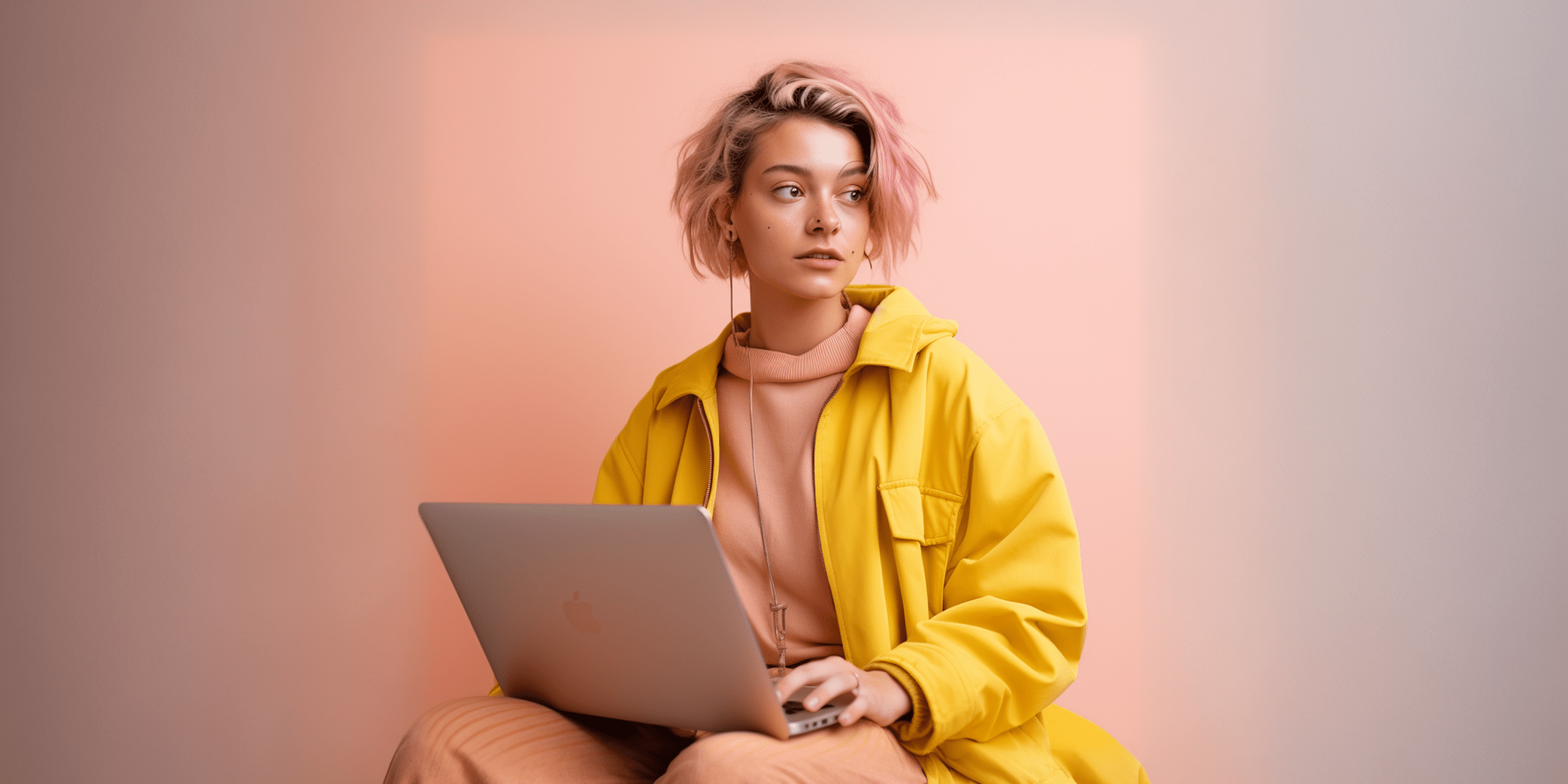



.png)